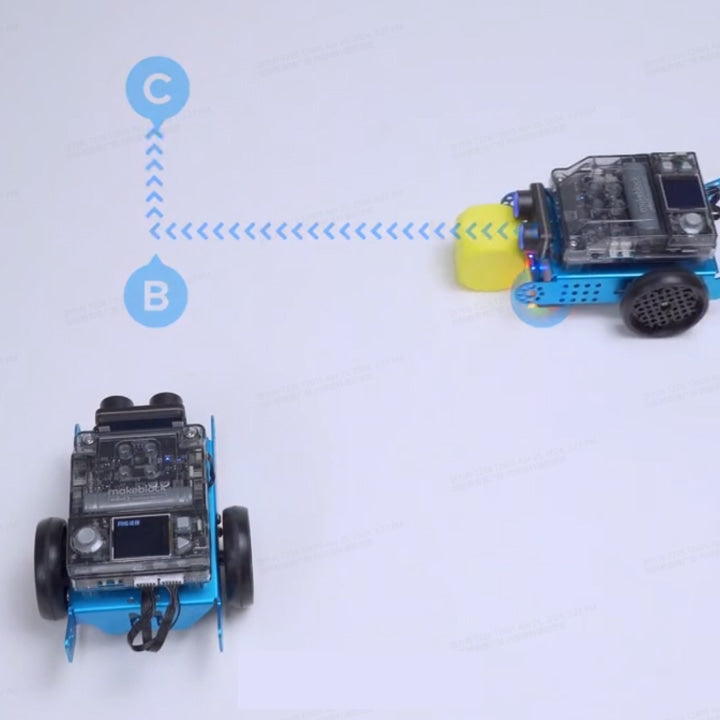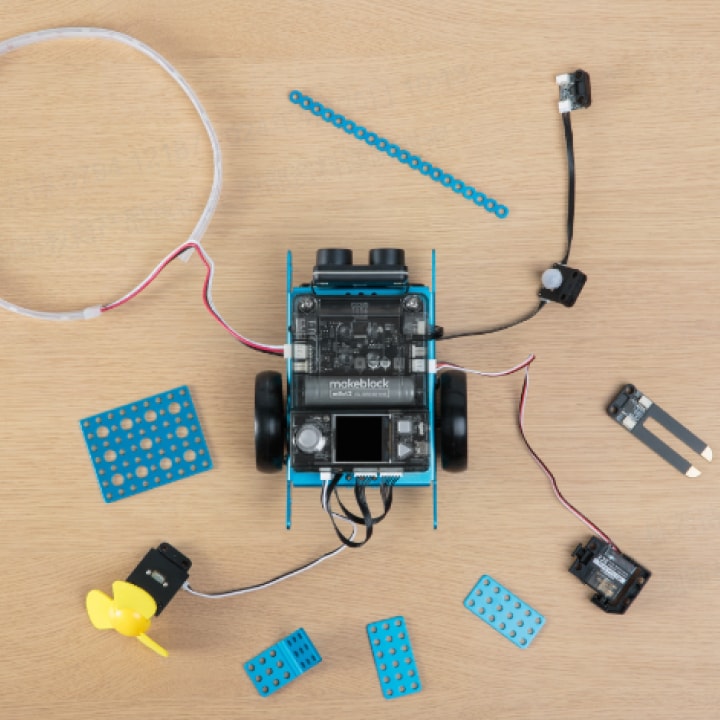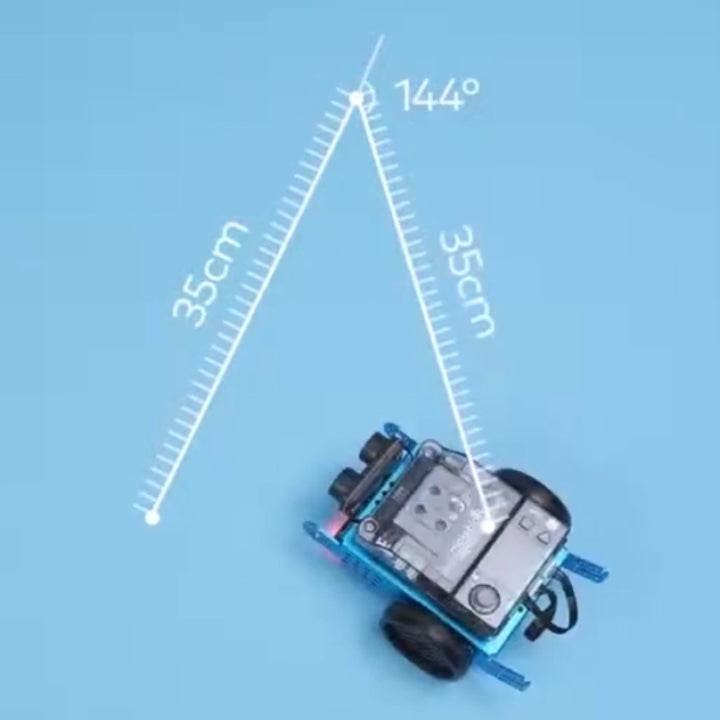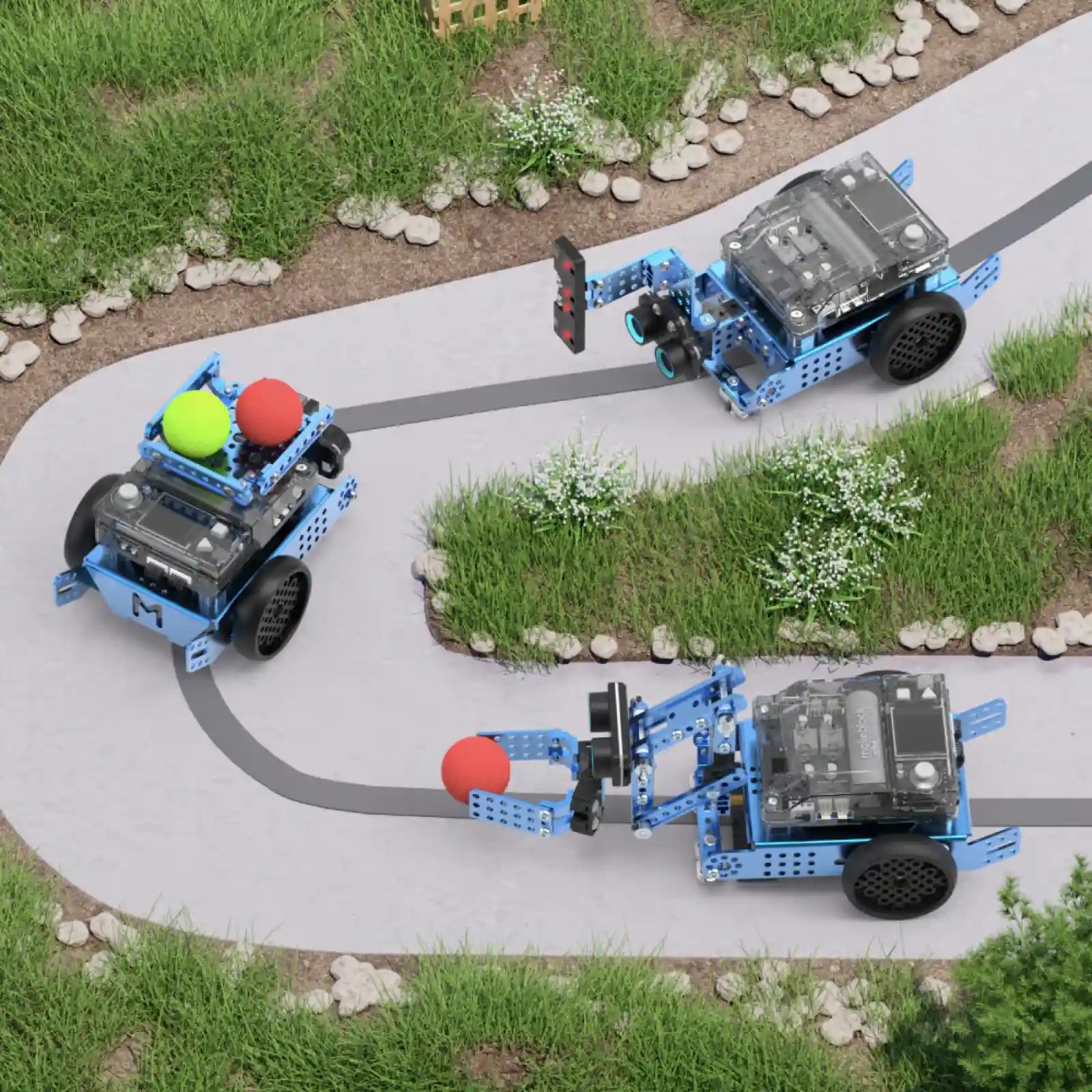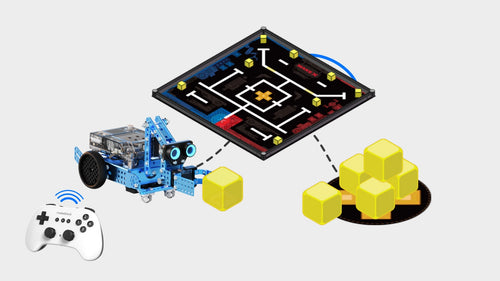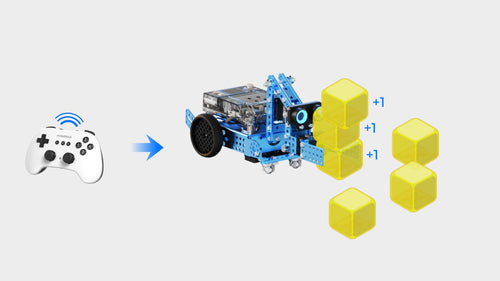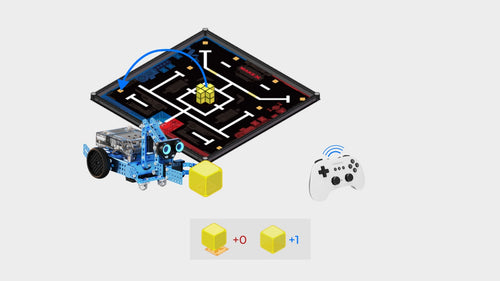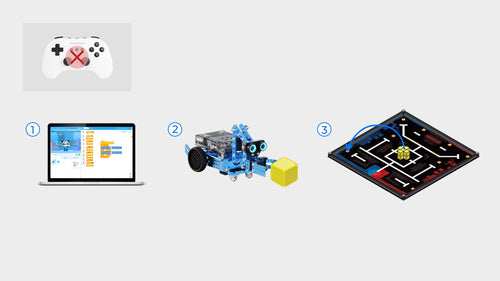Applications close 2024/09/30
Qualify for ESSER Funding
Enhance STEAM learning with ESSER Funds.Educators can invest in technology like Makeblock to foster students’ curiosity, innovation, and growth.


AI Learning Makes Engaging
Learn about AI Concepts
Play with AI Activities
Rhythm Artist
Use your body posture to control mBot2 to sing and dance. Click on the video to learn how to do this project step-by-step!
Open the Program >
In this project, you'll use mBlock's Machine Learning 2.0 - Poses Recognition feature to categorize different body postures and give them unique meanings. By programming mBot2, you can command mBot2 to move forward, backward, spin and sing with movements!
Tailored for K-12 STEM Education
As an educator, using mBot2 can bring you...
As a sudent, you will have fun in...

STEM education support
Easily teach STEM with standards-aligned in-depth activities and lessons.

Various courses exploration
Compatible with a variety of sensors, structural components, and electronic modules.

Durable tool
With up to 5 hours of battery life after once charge, mBot2 satisfies every classroom session, and its rugged aluminum body exterior makes it a long-lasting learning companion in the classroom.

Playful learning
Encourage students to work on open-ended coding projects where they can use their imagination to program unique robot behaviors.

Build & Create
With clear assembly instructions, students can assemble the robot in less than 30 minutes. Step-by-step guidance and pre-packaged components enable kids to swiftly set up mBot2 for coding and exploration.

Programming languages
mBot2 support block-based programming, allowing kids ages 8 and up to drag and drop to code and then seamlessly transit to Python.
More mBot2, More Collaboration
With wireless communication capacity, multiple mBot2 can collaborate with each other to finish teamwork. Check out the video to see how they sing and dance!
*We support school purchases via PO.
The Best Among Its Class
Start the learning journey with the upgraded version of mBot
Why Choose mBot2?
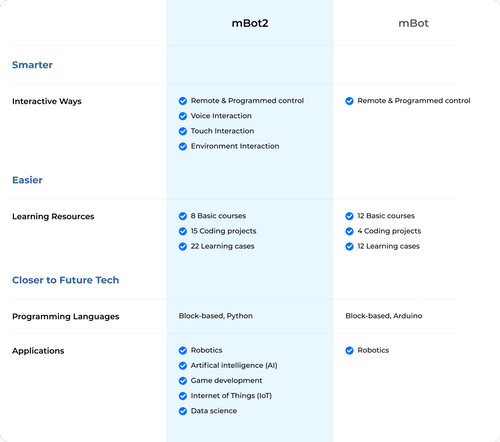
We believe in presenting comprehensive information to empower you to make informed decisions.
All-in-One Education Solution
Suitable for both schooling and home learning

4+ Free Coding Projects
Learn with paper-based materials. Master basic robotics with activities such as line chasing and obstacle avoidance.
Send with package

8+ Free Basic Courses
Lessons plan and classroom activities for educators to teach computer science, coding, and STEM from concepts to applications.

24+ Free Learning Cases
Learn step by step with animated GIFs guide.In task-oriented environments, learn coding and robotics by doing.
Level Up Your STEM Class

Fun-filled Building
Experience the thrill of building the robot in minutes.

Game-based teaching
Boost student engagement and motivation in the classroom.

Educational activities
Endless fun and learning through engaging activities.

Challenging practice
Apply what students have learned to tackle advanced challenges and enjoy success.
Funding Your Educational Program
Unbox & Reviews
Go Further with mBot2

Rover Robotics Add-on Pack
This add-on pack is designed for mBot2 to take its interactivity and exploration to the next level . Used in conjunction with the mBot2, kids can let the mBot2 grab objects, DIY expressions, and explore more rugged terrain!

One Activity Bundle
to Unlock Way More Fun
Way 1: Sort cubes
Difficulity:
1. Connect the Bluetooth controller to the robot;
2. Control the robot to grab Transport cubes;
3. Move Transport cubes from the Storage Center to the Warehouse Areas;
Only one Transport cube reaching a Warehouse Area can count for points. Other Transport cubes stacked on top of the Transport cube counting for points can count for additional points.
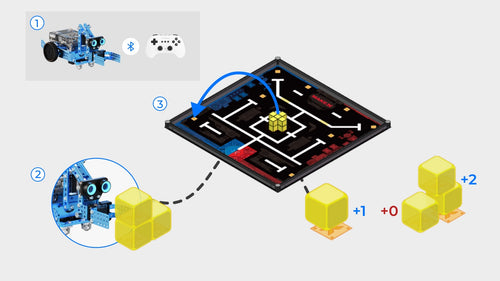

Learn More about Each Coding Boxs
What's Included

Electronic components

Building components

Other materials

Learning resources

Product Specifications
| Mechanical material | Aluminum alloy |
|---|---|
| Main control | CyberPi |
| Processor | Xtensa® 32-bit LX6 dual-core processor |
| Clock speed | 240 MHz |
| Extended storage (SPI Flash) | 8 MB |
| Extended memory (PSRAM) | 8 MB |
| Onboard sensor | Light sensor, microphone, gyroscope, accelerometer |
| Other sensors | Ultrasonic sensor, quad RGB sensor |
| Coding language | Block-based, Python |
| Battery (included) | Built-in rechargeable LiPo battery |
| Battery capacity | 2500 mAh |
| Playtime | ≈ 5 hours |
| Charge time | 1 hour |
| Rotational speed | 1–207 RPM |
| Maximum external electronic modules | 8 motor & servo ports 10+ sensor ports |
| Communication mode | USB, Bluetooth, 2.4GWi-Fi |
| Compatibility | 500+ Makeblock electronic & mechanical parts, LEGO bricks |